单文件组件
单文件组件
单文件组件即 .vue 文件
非单文件组件
非单文件组件即所有组件写在同一个文件里。
基本使用
定义组件:
使用 Vue.extend(options) 创建,和 new Vue(options) 的区别;
- el 不写,最终所有的组件都要经过 vm 的管理,由 vm 的 el 决定服务哪个容器
- data 必须写成函数,避免组件被复用时,数据存在引用关系
- 使用 template 节点可配置组件结构 注册组件:
局部注册:components 选项
全局注册:Vue.component('组件名',组件) 使用组件:
html
<div id="root">
<hello></hello>
<school></school>
</div>js
// 创建 student 组件
const student = Vue.extend({
template: `
<div>
<h2>学生姓名:{{studentName}}</h2>
</div>
`,
data() {
return {
studentName: '张三'
}
}
})
// 创建 hello 组件
const hello = Vue.extend({
template: `
<div>
<h2>{{name}}</h2>
</div>
`,
data() {
return {
name: 'Tom'
}
}
})
// 创建 school 组件
const school = Vue.extend({
name: 'school',
template: `
<div>
<h2>学校名称:{{name}}</h2>
<student></student>
</div>
`,
data() {
return {
name: '北京大学'
}
},
// 组件嵌套
components: {
student
}
})
// 全局注册
Vue.component('hello', hello)
new Vue({
el: '#root',
// 局部注册
components: {
school
}
})注意事项:
1.组件名
一个单词:school, School
多个单词:my-school, MySchool(需要 vue-cli 支持)
2.使用组件
<school></school><school />(需要 vue-cli 支持)3.const school = Vue.extend(options) 可简写为 const school = options。这是脚手架里
<script>代码的简写来源。
js
import HelloWorld from './components/HelloWorld.vue'
export default {
name: 'App',
components: {
HelloWorld
}
}
// 完整写法
const vc = Vue.extend({
name: 'App',
components: {
HelloWorld
}
})
export default vc关于 VueComponent 构造函数
1.组件本质是一个名为 VueComponent 的构造函数,不是程序员定义的,是 Vue.extend 生成的
js
const school = Vue.extend({...})
console.dir(school) //ƒ VueComponent (options)2.使用组件时,Vue 自动创建组件实例对象,即 new VueComponent(options) 是 Vue 做的
3.每次调用 Vue.extend,返回的都是一个全新的 VueComponent 构造函数
js
const school = Vue.extend({...})
const student = Vue.extend({...})
console.log(school === student) // false4.组件的 this 指向 VueComponent 实例对象,而非 Vue 实例对象
5.重要的内置关系:VueComponent.prototype.__proto__ === Vue.prototype ,这个改动使得组件实例对象得以访问 Vue 原型上的属性方法
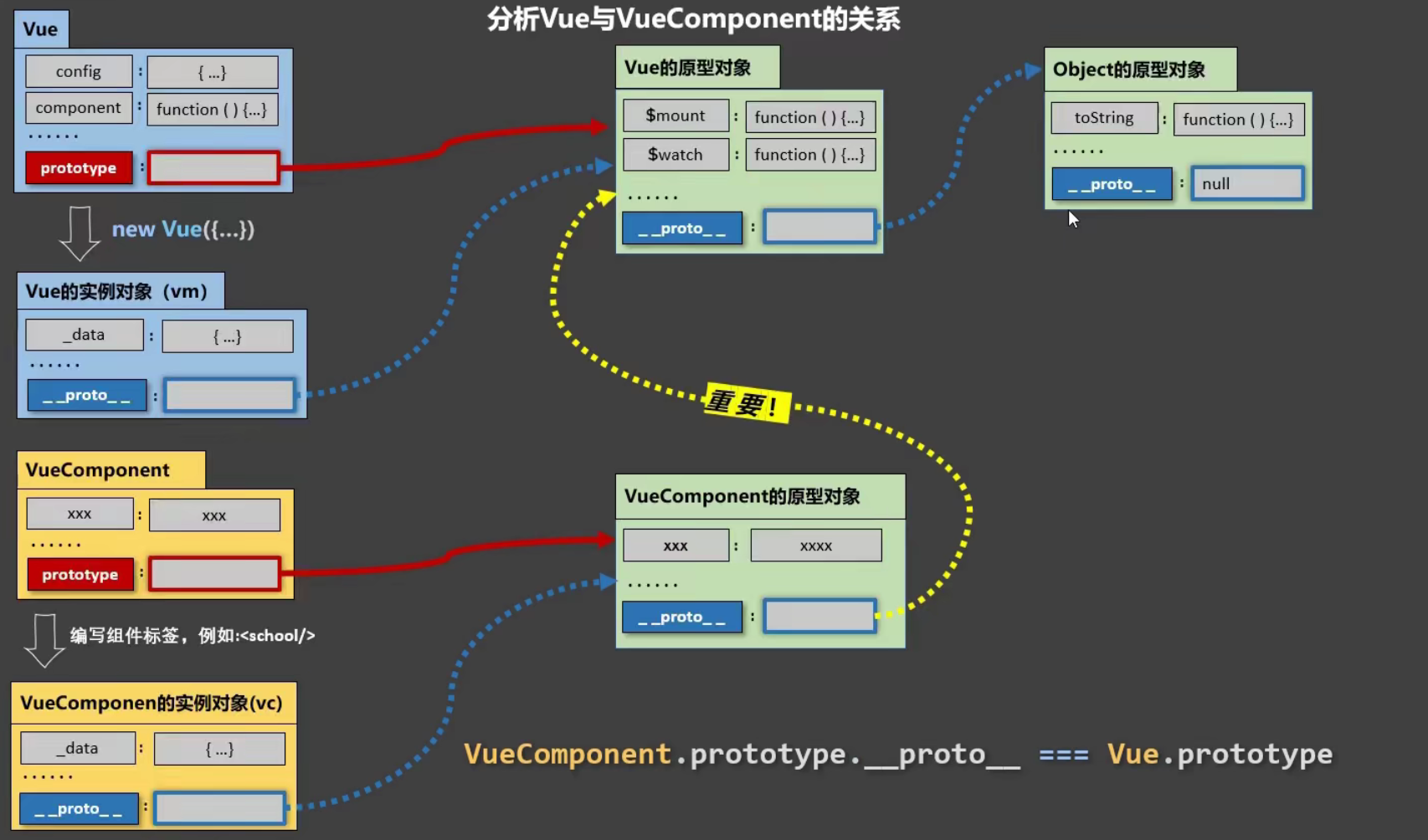
 MaoJiuBlog
MaoJiuBlog